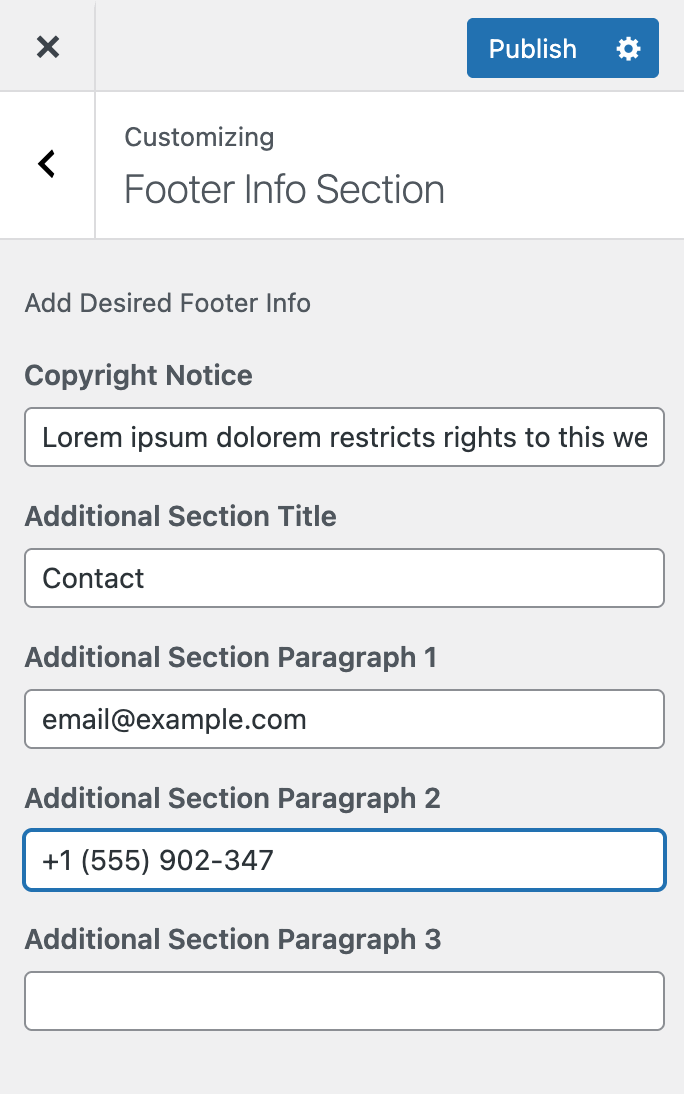Header and Footer
Go to Appearance -> Customize to start customizing.
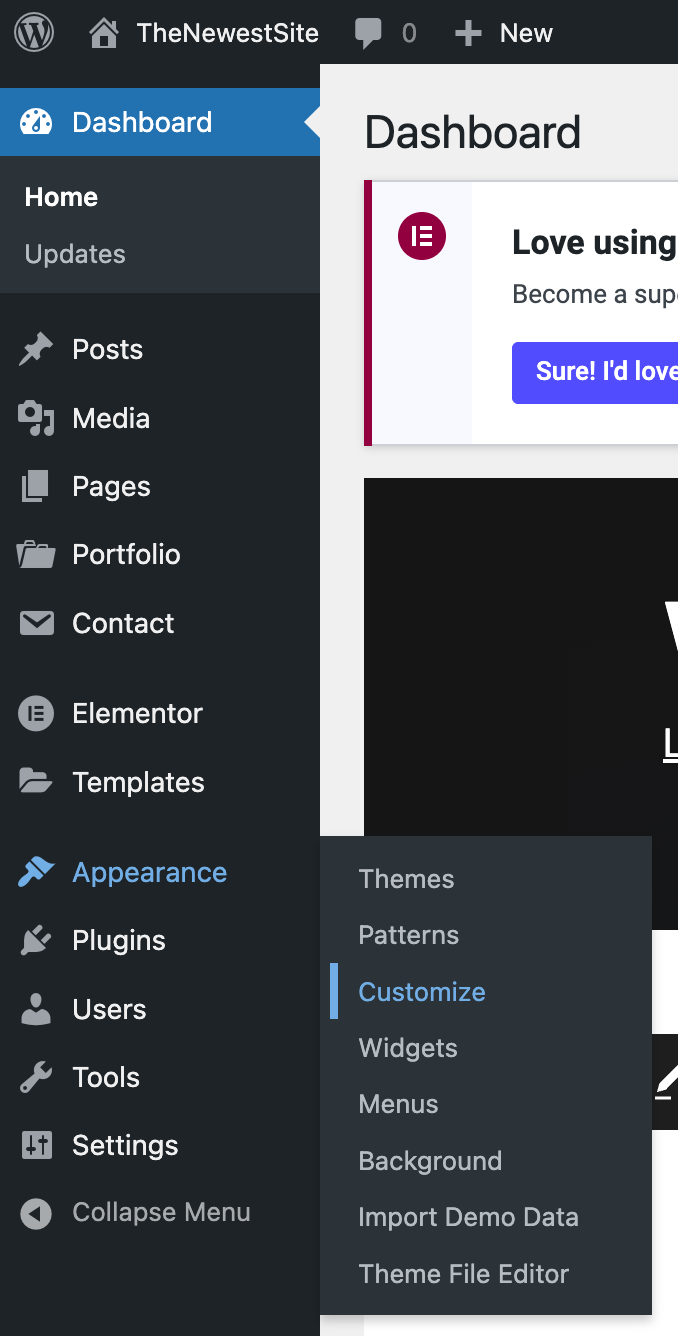
Editing Logo
In the Customize menu go to Site Identity.
Change your logo (and other identity details) here:
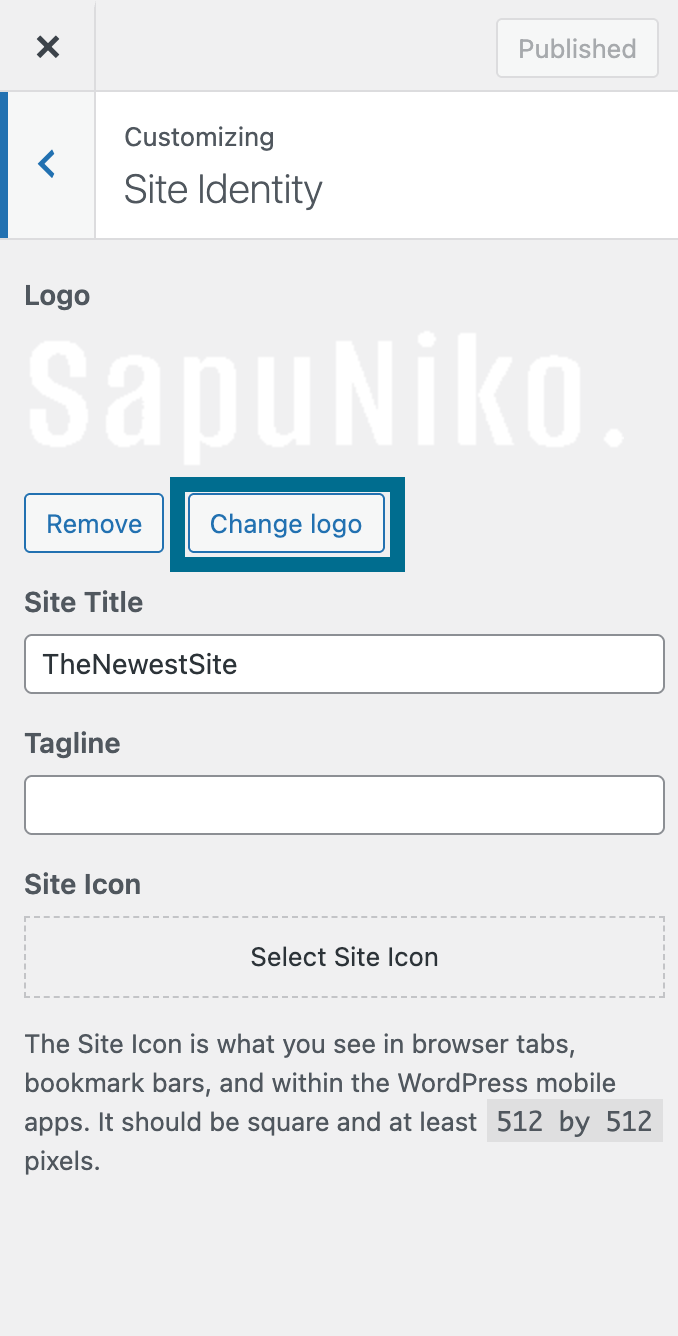
Editing Social Links
Edit your social links in the Social Links section of the Customize menu.
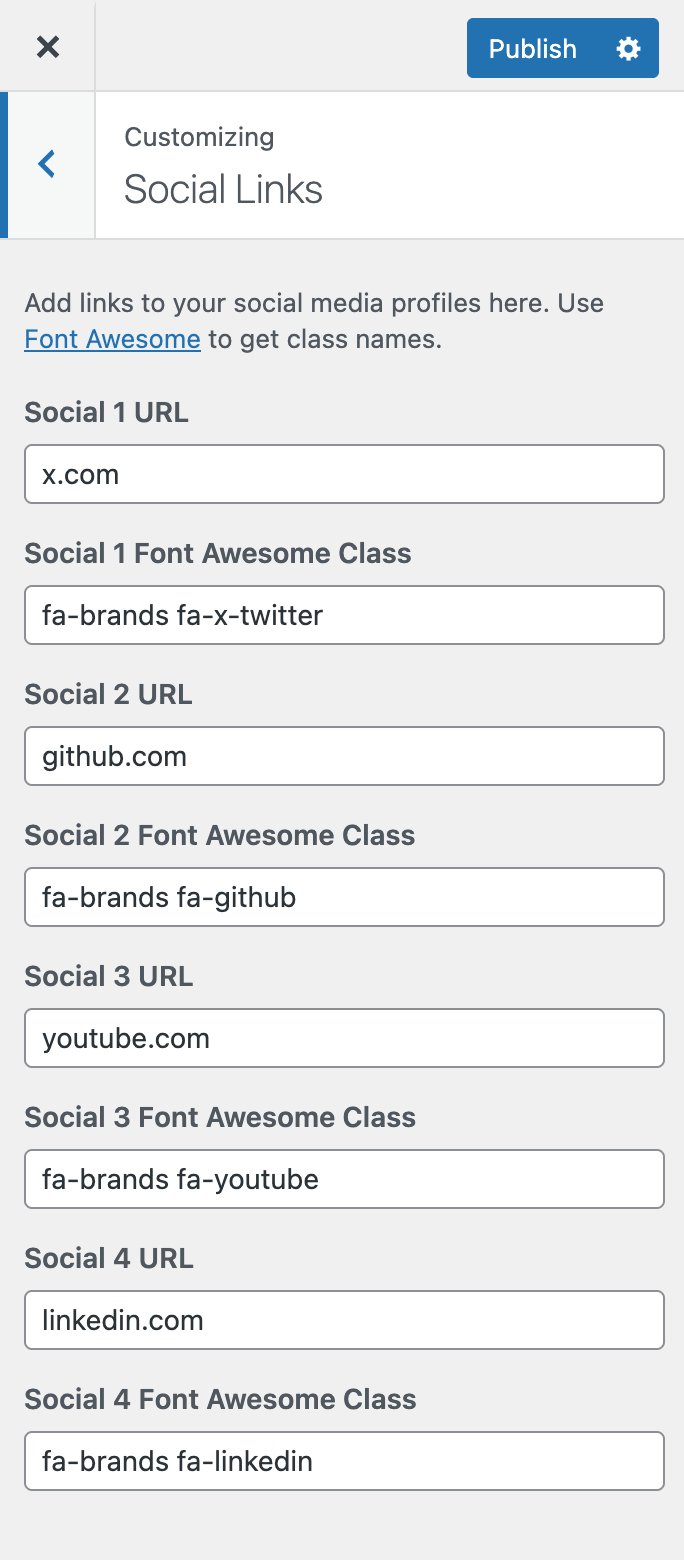
You can copy Font Awesome class names for your icons:
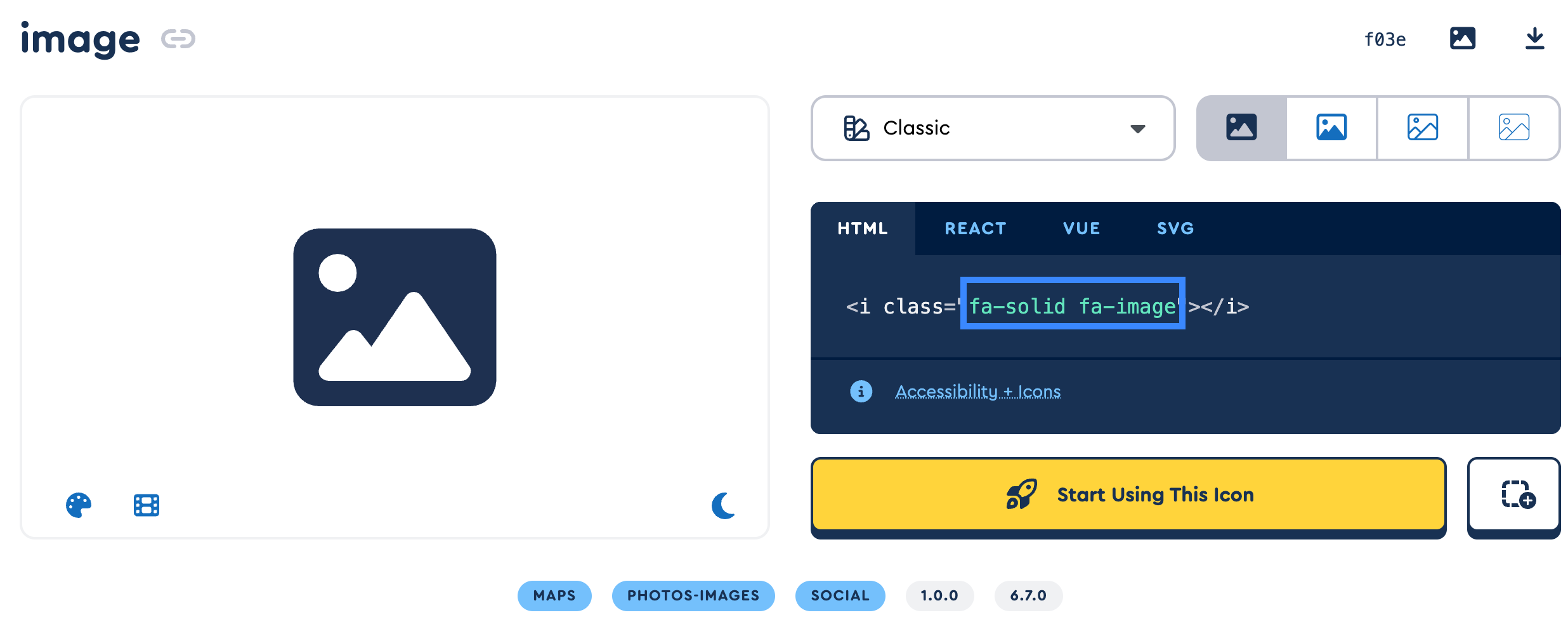
Editing Footer Information
Go To Footer Info Section in the Customize Menu and edit the info: